Use an AI Sales Copilot to Automate CRM Updates

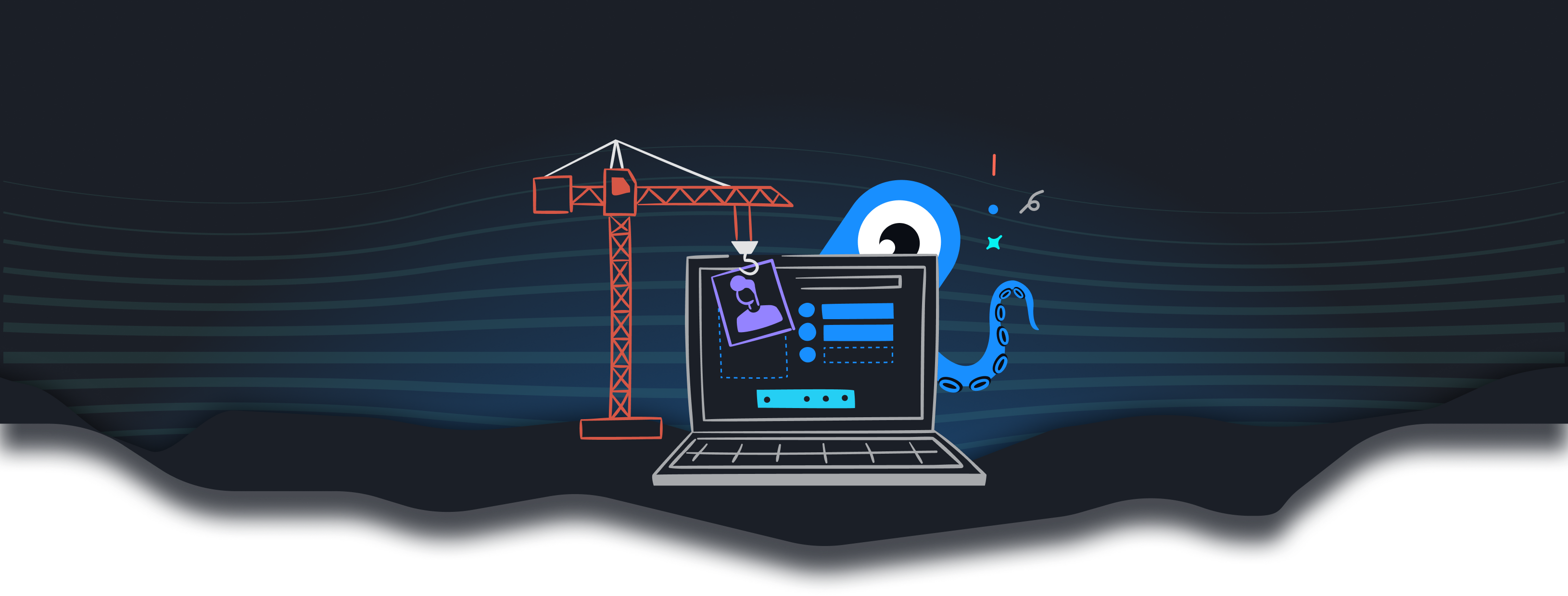
One common gripe among salespeople is the amount of manual work required for maintaining an updated Customer Relationship Management (CRM) software, such as Salesforce or HubSpot. An accurate CRM is the lifeblood of a good sales team, providing key information on potential customers. But between important client meetings and prospecting for new leads, many salespeople barely have the time to input their notes and meeting details into their CRMs – and even if they do, updating a CRM is a tedious task that can be prone to human error.
This is where an AI agent can be extremely helpful!
An AI agent is a software entity that performs tasks using artificial intelligence techniques. What sets AI agents apart is their ability to make logical, informed decisions based on the information provided. You can think of an AI agent as a super-smart digital assistant that can work tirelessly behind the scenes to augment your team’s own abilities. AI agents are a key part of the Squid platform, and contain powerful capabilities for automating tasks and improving overall efficiency.
By providing an AI agent with a salesperson’s notes, we can use the agent to then upload those notes to a CRM almost instantly, saving a sales team lots of time and effort so they can focus on actually selling. Below you can see an example of this AI agent in action.
Squid AI can build your custom CRM AI agent for you. To learn more about how we do this, read on.
Building the AI Agent
Creating an AI agent with Squid AI is a straightforward process. Using the AI chatbot integration in the Squid Console creates a unique profile for your specific use case (learn more about how to setup an AI integration in the documentation). By providing the profile with custom instructions related to a sales team and their CRM, the AI agent will learn how to search for customer data and where to send that data.
Example instructions: You have two tasks, 1. To provide answers on a company's current and potential customers and clients. 2. To update a company's Customer Relationship Management (CRM) service to reflect its current and potential customers and clients.
The AI agent’s ability to take actions is reinforced using the Squid Backend SDK’s AI functions. AI functions are very powerful because they enable AI to execute code for you depending on the prompt provided. Using AI functions in our backend project can be broken into three short steps:
- Describe the purpose and parameters of the AI function.
@aiFunction( // Description: "This function reads from the google spreadsheet that contains a sales team's notes on potential customers and updates the company's CRM service with a record of customer information.", // Parameters: [ { name: 'company', description: "The company's name.", type: 'string', required: true, }, { name: 'contact', description: 'The name of the person to contact at the company.', type: 'string', required: true, }, { name: 'status', description: 'Notes on the current status of our relationship with the company.', type: 'string', required: true, }, ] )
- Implement the function like any other TypeScript function.
async createCustomerUsingAI(params) { // This utilizes a Squid API integration. Learn more about its usage and benefits here: <https://docs.squidcloud.ai/docs/integrations/api/> await this.squid.api().post('hubspot', 'post-/crm/v3/objects/contacts_create', params) }
- Let the AI agent know that it can call this function. The AI will do so whenever it deems necessary based on the prompt.
@executable() async createCustomer() { const chatbot = this.squid.ai().chatbot('crm'); const profile = chatbot.profile('customers'); const response = await profile.ask( `Update the CRM with every company's information.`, {functions: ['createCustomerUsingAI']} ); }
The Value of AI
Through the course of reading about this AI agent, you might be thinking, “Why can’t I implement this using older technologies, such as web scraping and APIs?” While it is certainly possible to do so in a simple way, introducing an AI agent multiplies the value and complexity of this project significantly.
Salespeople write their notes in time-sensitive meetings where they do not have the time to take meticulous, well-crafted notes. Often times, abbreviations and links will be haphazardly thrown into the spreadsheet. Using APIs to simply copy and paste all this data into a CRM could duplicate inaccuracies within the data itself, causing confusion within a sales team. Fortunately, AI is excellent at understanding what these notes represent, especially when given specific instructions.
Example instructions: When asked for a company's name or contact person's role, use the full name/title rather than any abbreviations or shortened names.
Furthermore, if you use an unstructured format to take notes in a meeting, such as writing in a document instead of a spreadsheet, parsing that data will be virtually impossible without AI. An AI agent has enough processing power to understand what a cluster of bullet points or a few short sentences on a potential client means, and is able to translate that information into the highly-structured data that a CRM ingests.
The Future with Squid AI
The limitless potential of AI means that these agents can be useful in many industries. From the finance sector to media, healthcare, and beyond, AI applications are central to innovating the modern workforce.
Integrating a Squid AI agent into sales processes provides a significant opportunity for enhancing the efficiency and accuracy of your team. By automating the tedious task of updating a CRM software, AI agents free sales teams from time-consuming administrative work, allowing them to concentrate on their primary objective – selling.
If you are interested in learning more about this demo, reach out to us about your use case! Want to jump in and build one on your own? Check out our tutorials and documentation.